Reservation Process:
- You must add the total number of laptops needed to the cart. For example, if you need five laptops, you will need to add five laptops to the cart. All reservations must have the exact date and start time.
- Once you add a laptop to the cart, the system defaults to only allowing additional laptops to be added for the same reservation time.
- Only one date/time reservation can be made at a time. You cannot add reservations for multiple dates and times to the cart.
- You will receive an email when your reservation has been approved.
Reservation Process:
- You must add the total number of laptops needed to the cart. For example, if you need five laptops, you will need to add five laptops to the cart. All reservations must have the exact date and start time.
- Once you add a laptop to the cart, the system defaults to only allowing additional laptops to be added for the same reservation time.
- Only one date/time reservation can be made at a time. You cannot add reservations for multiple dates and times to the cart.
- You will receive an email when your reservation has been approved.
Available
Your Booking
Unavailable/Padding